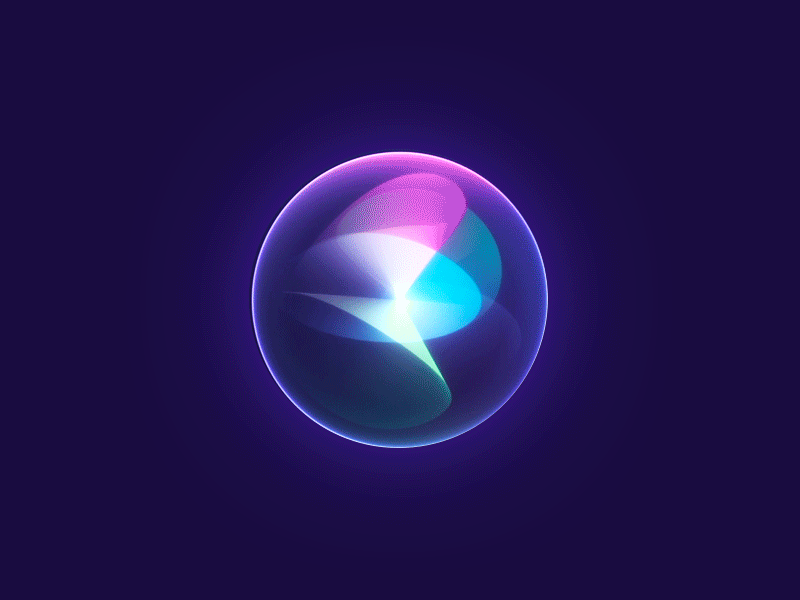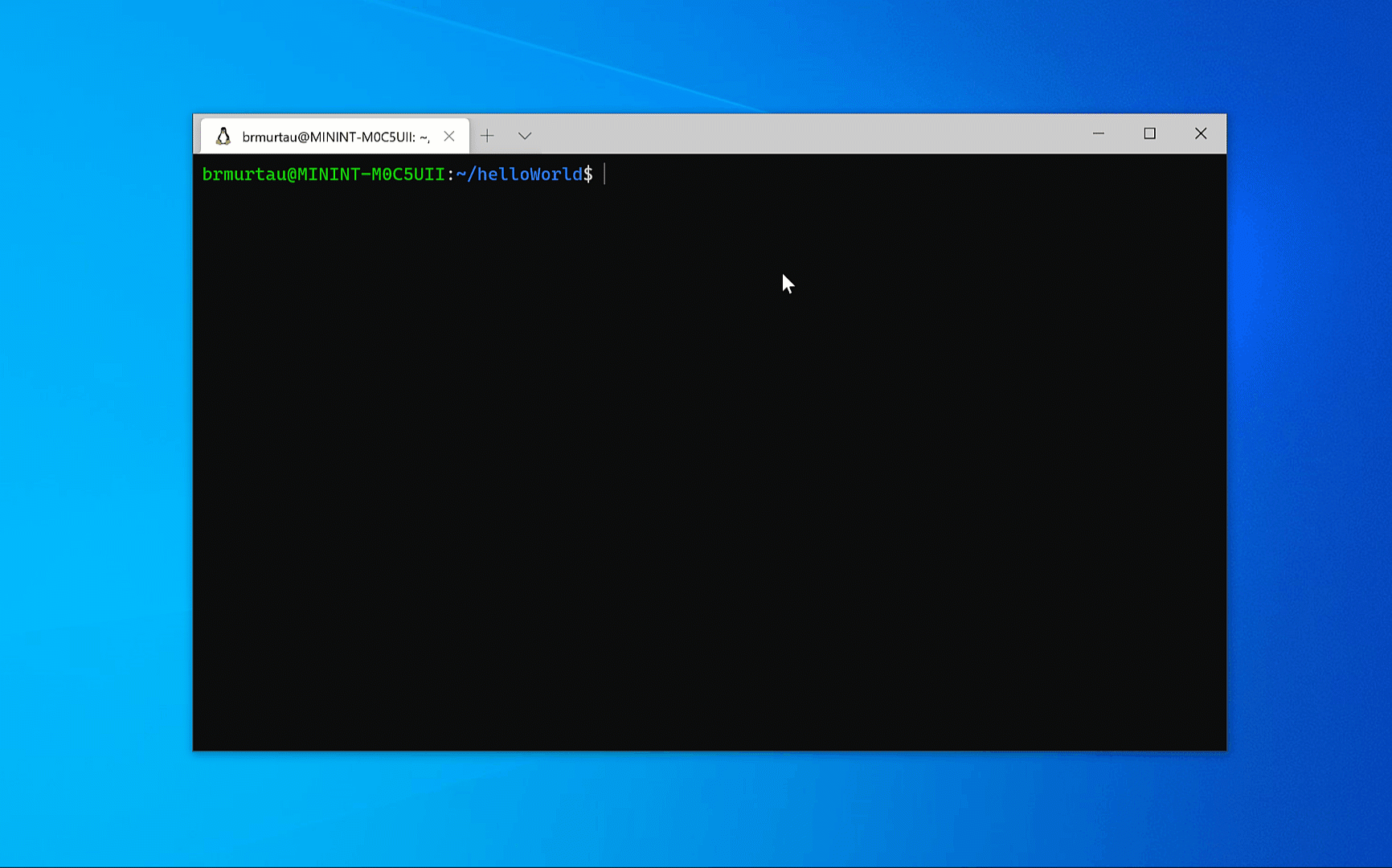Introduction
Visual Studio Code (VS Code), is a source-code editor developed by Microsoft which provides features including support for debugging, syntax highlighting, intelligent code completion, snippets, code refactoring, and embedded version control with Git. Users can change the theme, keyboard shortcuts, preferences, and install extensions that add functionality. https://en.wikipedia.org/wiki/Visual_Studio_Code
Code Snippets
Snippets in Visual Studio Code
Use built-in snippets (templates) or create custom ones to streamline your coding process. To use a code snippet, simply type a snippet’s prefix (short code) and press Tab or Enter to expand it into the full code template.
Basic Editing
https://code.visualstudio.com/docs/editor/codebasics
Install VS Code in Ubuntu
- See VS Code in Linux
Extensions
Remote- SSH Extension
- The Remote - SSH extension lets you use any remote machine with a SSH server as your development environment. This can greatly simplify development and troubleshooting in a wide variety of situatio
ROS Snippets
- ROS Snippets is a Visual Code extension with a collection of ROS (Robot Operating System) snippets for roscpp, rospy, urdf, xacro, launch files.