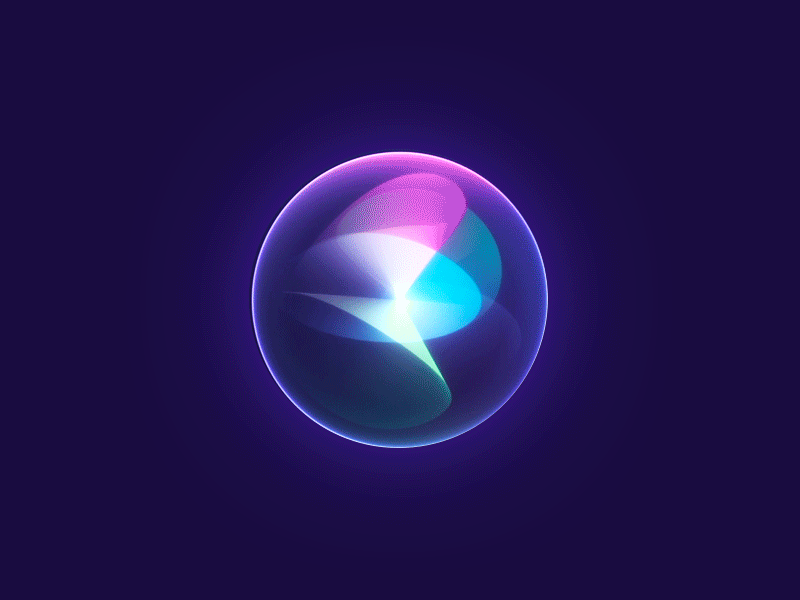Installation
- Install dependencies
sudo apt-get install cmakealso make sure the vcstool and colcon are installed, and that you source /opt/ros/humble/setup.sh in your bash config
- Make the workspace and install dependencies
# cd into mrg
mkdir -p robotx_ws/src && cd robotx_ws/src # create the ROS workspace
git clone https://github.com/Livox-SDK/Livox-SDK2.git
cd Livox-SDK2 # building the livox sdk
mkdir build
cd build
cmake .. && make -j
sudo make install
# download the greenhorn repo to ~/robotx_ws/src/greenhorn
cd ../..
git clone https://github.gatech.edu/ASDL-Robotics/greenhorn.git
# install external packages that need to be built from source
cd greenhorn/drivers
vcs import < drivers.repos
# setup the livox_ros2_driver
cd livox_ros2
cp -f package_ROS2.xml package.xml && cp -rf launch_ROS2/ launch/ # shim for the build.sh script in the livox_ros2_driver
# install rosdeps
cd ../../../..
rosdep update && rosdep install --from-paths src -y
# build
# these extra args are to make sure the livox_ros2_driver actually builds, and
# should only be necessary on the first build
colcon build --cmake-args -DROS_EDITION="ROS2" -DHUMBLE_ROS="humble"- Build error- may need to install micro_ros_msgs manually
sudo apt install ros-humble-micro-ros-msgs- Launch simulation
# cd into mrg
source vrx_ws/install/setup.bash
source robotx_ws/install/setup.bash
ros2 launch greenhorn_bringup sim.launch.py.ros2 launch vrx_gz competition.launch.py urdf:=robotx_ws/src/greenhorn/greenhorn_description/urdf/greenhorn_wamv.urdf