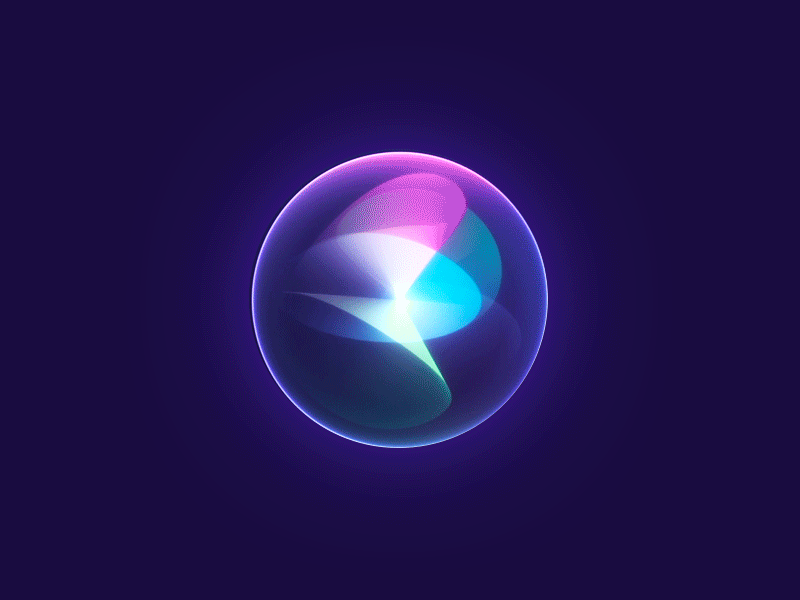Get STL Files
https://www.printables.com/model/70818-raspberry-pi-4-b-case

RPI 4 B Case Ruve - Lid - V1.0.stl

RPI 4 B Case Ruve - Case - V1.0.stl
Open STL files in Ultimaker Cura
- Move, rotate, and scale model
- Flip over (right click)
- make sure flat on surface (all blue)

Prepare print
- Choose material profile/filament (e.g. PLA)

- Save to USB
- Click slice → Save to disk
- Saves .gcode file to USB
- Click slice → Save to disk
- Makerspace - if borrowing flash drive, orange only
Fix errors
- error: the print job is larger than the printer’s build volume
- put parts closer to keep away from no print zone
- also prints faster

Print model
-
Time: 3 hrs 40 min
-
Notes
- Adhesion: didn’t need b/c parts laying flat
- file down adhesion
- stumps- sand down
- Adhesion: didn’t need b/c parts laying flat