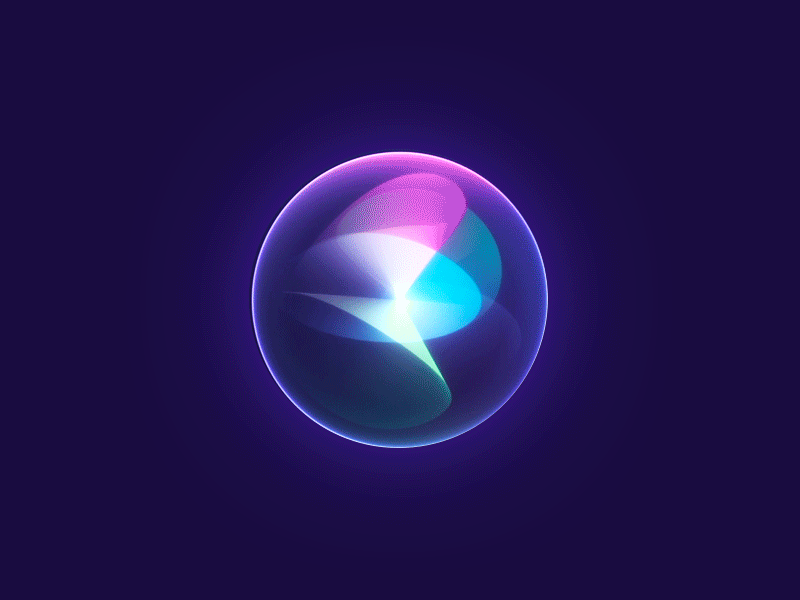Intro
- See the 2nd iteration: RobotX GUI v2
Control GUI v1
The set up for the first iteration of the RobotX control GUI is described.The web GUI interfaces with ROS2 backend using
rosbridge_serverover WebSockets for continuous tasks such asScan the Codelight sequence monitoring. Mouse-clicked waypoints on the map are sent as POST HTTP requests to a flask server, which publishes them to ROS. The virtual joystick’s movements are published to\cmd_veltopic as Twist messages for manual control of the robot.
Resources
- https://medium.com/@lamthaithanhlong/building-a-remote-controlled-robot-with-ros-flask-and-a-custom-web-interface-78db786572f6
- https://wiki.ros.org/vizanti
- Campus rover- Integrating using Flask and ROS
- YT- A web application for Navigation and Mapping ROS | app.py
greenhorn_gui package
Package Creation and Structure
The greenhorn_gui package was created with the following steps:
- Create/checkout
rosbridge_guibranch
cd mrg/robotx_ws/src/greenhorn
git checkout -b rosbridge_gui- Generate the
greenhorn_guipackage:
ros2 pkg create greenhorn_gui - Add additional files in the following structure:
greenhorn_gui structure
- Hover over filename to preview:
greenhorn_gui/
├── CMakeLists.txt
├── package.xml
├── gui/
│ ├── index.html
│ ├── index.js
│ └── style.css
├── launch/
│ ├── light_buoy_sim_launch.py
│ └── websocket.launch.py
└── light_buoy_sim/
│ └── light_buoy_publisher.py
└── server/
└── app.py
CMakeLists.txt: Handles the build system for the package.package.xml: Defines package metadata and dependencies.gui/: Contains the front-end files (HTML, JavaScript, CSS) that make up the user interface.launch/: Includes launch files to start the simulation and set up the WebSocket connection.light_buoy_sim/: The ROS2 node for simulating light buoy data.server/: Contains the backend logic (app.py), which acts as both a Flask API and a ROS2 publisher.
CMakeLists.txt
CMakeLists.txt
cmake_minimum_required(VERSION 3.8) project(greenhorn_gui) if(CMAKE_COMPILER_IS_GNUCXX OR CMAKE_CXX_COMPILER_ID MATCHES "Clang") add_compile_options(-Wall -Wextra -Wpedantic) endif() # find dependencies find_package(ament_cmake REQUIRED) find_package(rosbridge_server REQUIRED) if(BUILD_TESTING) find_package(ament_lint_auto REQUIRED) # the following line skips the linter which checks for copyrights # comment the line when a copyright and license is added to all source files set(ament_cmake_copyright_FOUND TRUE) # the following line skips cpplint (only works in a git repo) # comment the line when this package is in a git repo and when # a copyright and license is added to all source files set(ament_cmake_cpplint_FOUND TRUE) ament_lint_auto_find_test_dependencies() endif() ament_package() # Install Python scripts install(PROGRAMS light_buoy_sim/light_buoy_publisher.py DESTINATION lib/${PROJECT_NAME} ) # Install server folder install(DIRECTORY server/ DESTINATION share/${PROJECT_NAME}/server) # Install other launch files install( DIRECTORY launch/ DESTINATION share/${PROJECT_NAME}/ )
package.xml
package.xml: Defines package metadata and dependencies.
package.xml
<?xml version="1.0"?> <?xml-model href="http://download.ros.org/schema/package_format3.xsd" schematypens="http://www.w3.org/2001/XMLSchema"?> <package format="3"> <name>greenhorn_gui</name> <version>0.0.0</version> <description>Greenhorn GUI</description> <license>TODO: License declaration</license> <!-- Build tool dependencies --> <buildtool_depend>ament_cmake</buildtool_depend> <!-- Execution dependencies --> <exec_depend>rclpy</exec_depend> <exec_depend>std_msgs</exec_depend> <exec_depend>python3-flask</exec_depend> <!-- General dependencies --> <depend>rosbridge_server</depend> <!-- Testing dependencies --> <test_depend>ament_lint_auto</test_depend> <test_depend>ament_lint_common</test_depend> <!-- Export section --> <export> <build_type>ament_cmake</build_type> </export> </package>
Build the package
Ensure all necessary packages are present before building the greenhorn_gui package
- Install all required dependencies from the root of the workspace
cd ../..
sudo apt update
rosdep install --from-paths src --ignore-src -r -y- Build the workspace
colcon build --packages-select greenhorn_guiRosbridge Server
websocket.launch.py
websocket.launch.py
from launch import LaunchDescription from launch_ros.actions import Node from launch.actions import ExecuteProcess from ament_index_python.packages import get_package_share_directory def generate_launch_description(): package_dir = get_package_share_directory('greenhorn_gui') return LaunchDescription([ Node( package='rosbridge_server', executable='rosbridge_websocket', name='rosbridge_websocket', output='screen', parameters=[{'port': 9090}] ), ExecuteProcess( cmd=['python3', f'{package_dir}/server/app.py'], output='screen' ) ]) `
Note: this file should be renamed as it launches both the rosbridge server node and the flask node
- Launch the websocket and flask server
source install/setup.bash
ros2 launch greenhorn_gui websocket_launch.py[INFO] [launch]: All log files can be found below /home/chxtio/.ros/log/2024-09-24-07-01-23-452406-172.20225150-1507
[INFO] [launch]: Default logging verbosity is set to INFO
[INFO] [rosbridge_websocket-1]: process started with pid [1509]
[rosbridge_websocket-1] [INFO] [1727186484.038599832] [rosbridge_websocket]: Rosbridge WebSocket server started on port 9090
Web GUI
gui/: Contains the front-end files (HTML, JavaScript, CSS) that make up the user interface.

index.html
- Global map added using
maplibre
index.html
<!DOCTYPE html> <html lang="en"> <head> <meta charset="UTF-8"> <meta name="viewport" content="width=device-width, initial-scale=1.0"> <meta http-equiv="X-UA-Compatible" content="ie=edge"> <title>RobotX GUI</title> <link rel="stylesheet" href="style.css"> <link href="https://fonts.googleapis.com/css2?family=Roboto:wght@700&family=Montserrat:wght@700&display=swap" rel="stylesheet"> <script src="https://cdn.jsdelivr.net/npm/roslib@1/build/roslib.min.js"></script> <link href="https://unpkg.com/maplibre-gl@2.1.9/dist/maplibre-gl.css" rel="stylesheet" /> <script type="text/javascript" src="https://cdnjs.cloudflare.com/ajax/libs/nipplejs/0.7.3/nipplejs.js"></script> </head> <body> <div id="map_label"> <a id="map_link" href="" target="_blank"> 📌 </a> <h1 id="map_coords_label"> </h1> </div> <!-- <div id="map" style="width: 100%; height: 500px;"></div> --> <div id="map" style="width: 450px; height: 350px; margin: auto;"></div> <script src="https://unpkg.com/maplibre-gl@2.1.9/dist/maplibre-gl.js"></script> <div id="test-box"> <div id="img-div"> </div> <div id="buoy_div" class="hidden"></div> <p id="buoy_label" class="hidden">Light Tower</p> <!-- <button onclick="sendCommand()">Send Command</button> --> <!-- Sample button that can be used for another command --> <button id="toggleBuoy">Show</button> </div>s <canvas id="canvas"></canvas> <div class="center"> <div class="centered-text"> <h1 class="inline-text">Scan the Code </h1> <span id="status" class="inline-text"></span> </div> <div class="grid-container"> <div class="scan_code_label" id="label1"></div> <div class="scan_code_label" id="label2"></div> <div class="scan_code_label" id="label3"></div> <div class="box-black" id="box1"></div> <div class="box-black" id="box2"></div> <div class="box-black" id="box3"></div> </div> <sim-controls></sim-controls> </div> <div id="zone_joystick"></div> <script src="index.js"></script> </body> </html>
style.css
style.css
body { background-color: #00274d; color: #f0f0f0; font-family: 'Poppins', sans-serif; } h1 { text-align: center; margin-bottom: 15px; } h1:first-of-type { font-size: 2.5rem; font-weight: 800; color: #ffd700; text-shadow: 2px 2px 5px rgba(0, 0, 0, 0.4); letter-spacing: 3px; } h1:last-of-type { font-size: 1.5rem; font-weight: 700; color: #ffd700; text-shadow: 1px 1px 3px rgba(0, 0, 0, 0.5); letter-spacing: 1px; } .center { margin: auto; width: fit-content; padding: 10px; } /* .box { text-align: center; width: fit-content; margin-left: 10px; margin-top: 10px; padding: 5px; background-color: white; border-radius: 15px; } */ .btn-group button { background-color: grey; border: 1px solid grey; color: white; padding: 10px 24px; cursor: pointer; float: center; border-radius: 10px; } .btn-group:after { content: ""; clear: both; display: table; } .btn-group button:not(:last-child) { border-right: none; } .btn-group button:hover { background-color: lightgray; } #canvas { margin-top: -150px; display: block; margin-left: auto; margin-right: auto; } .grid-container { display: grid; grid-template-columns: repeat(3, 1fr); grid-gap: 5%; /* add a 10px gap between the boxes */ margin: auto; margin-right: 100px; width: fit-content; /* padding: 10px; */ } .grid-item { /* background-color: #ccc; */ padding: 20px; text-align: center; } #status { padding: 5px; border-radius: 5px; color: white; font-weight: bold; } #sample_msg { padding: 5px; border-radius: 5px; font-weight: bold; } #buoy_div { padding: 5px; border: 10px solid white; /* border-color: white; */ border-radius: 0px; font-weight: bold; width: 20px; height: 30px; margin-left: 40px; } #toggleBuoy { margin-left: 40px; margin-top: 10px; } .inline-text { display: inline-block; margin-right: 10px; vertical-align: middle; } .centered-text { display: flex; justify-content: center; align-items: center; } /* Colors for different statuses */ .status-connected { background-color: green; } .status-disconnected { background-color: red; } .status-error { background-color: orange; } /* Color for message label */ .message-received { background-color: lightblue; color: black; } /* Set the color of the boxes */ [class^="box-"] { text-align: center; width: 3cm; height: 3cm; /* width: 200px; height: 200px; */ margin-top: 10px; padding: 5px; border: 2px solid black; } .box-red { background-color: red; } .box-blue { background-color: blue; } .box-green { background-color: green; } .box-black { background-color: black; } .scan_code_label { text-align: center; margin: auto; margin-top: 10px; /* width: 200px; height: 30px; line-height: 30px; */ width: 3cm; height: 1cm; line-height: 1cm; padding: 5px; font-size: 20px; color: black; background-color: white; border-radius: 0px; border: 2px solid black; } ul { margin: 0; padding: 0; list-style: none; } .deploy-status { &.open:before { background-color: #94E185; border-color: #78D965; box-shadow: 0px 0px 4px 1px #94E185; } &.in-progress:before { background-color: #FFC182; border-color: #FFB161; box-shadow: 0px 0px 4px 1px #FFC182; } &.dead:before { background-color: #C9404D; border-color: #C42C3B; box-shadow: 0px 0px 4px 1px #C9404D; } &:before { content: ' '; display: inline-block; width: 7px; height: 7px; margin-right: 10px; border: 1px solid #000; border-radius: 7px; } } .hidden { display: none; } #test-box { color: gold; width: 250px; text-align: left; padding: 5px; margin-top: 20px; /* display: none; */ } #img-div { display: flex; justify-content: center; } /* Map */ #map_label { display: flex; align-items: center; justify-content: center; } #zone_joystick { position: absolute; /* bottom: 20px; */ top: 300px; right: 150px; width: 100px; height: 100px; z-index: 10; }
index.js
index.js
// var ws = new WebSocket('ws://localhost:9090'); // ws.onopen = function() { // console.log('WebSocket connection opened.'); // }; // ws.onerror = function(error) { // console.error('WebSocket error: ', error); // }; // ws.onmessage = function(event) { // console.log('WebSocket message: ', event.data); // }; const statusLabel = document.getElementById('status'); const buoy_div = document.getElementById('buoy_div'); const buoy_label = document.getElementById('buoy_label'); const toggle_button = document.getElementById('toggleBuoy'); const light1 = document.getElementById('box1'); const label1 = document.getElementById('label1'); const light2 = document.getElementById('box2'); const label2 = document.getElementById('label2'); const light3 = document.getElementById('box3'); const label3 = document.getElementById('label3'); const map_div = document.getElementById('map'); const map_label = document.getElementById('map_label'); const map_coords_label = document.getElementById('map_coords_label'); var ros = new ROSLIB.Ros({ url: 'ws://localhost:9090' }); ros.on('connection', function() { statusLabel.className = "deploy-status open"; console.log('Connected to websocket server.'); }); ros.on('error', function(error){ document.getElementById("status").innerHTML = "Error connecting to ROS"; statusLabel.className = 'status-error'; console.log('Error connecting to websocket server.'); }) ros.on('close', function() { statusLabel.className = 'deploy-status dead'; console.log('Closed connection to websocket server.'); }); // Subscribe to a light tower topic var listener = new ROSLIB.Topic({ ros: ros, name: "/light_sequence", messageType: "std_msgs/String", }); var box_colors = ['black', 'black', 'black']; listener.subscribe(function (message){ var incomingLight = message.data; // console.log("Received message: " + incomingLight); var box_color = "box-" + incomingLight; if (!buoy_div.classList.contains('hidden') ){ buoy_div.classList = box_color; } if (incomingLight !== "black") { if (box_colors[0] === "black") { box_colors[0] = incomingLight; } else if (box_colors[1] === "black") { box_colors [1] = incomingLight; } else if (box_colors[2] === "black") { box_colors[2] = incomingLight; } } else { // Reset all boxes to black after the sequence box_colors = ['black', 'black', 'black'] } var labels = [label1, label2, label3]; var lights = [light1, light2, light3]; for (let i = 0; i < 3; i++) { var color = box_colors[i]; if (color !== "black") { labels[i].textContent = color.toUpperCase(); } else { labels[i].textContent = " "; } lights[i].className = "box-" + color; } }); function toggleBuoy(){ // console.log(buoy_div.textContent); if (buoy_div.classList.contains('hidden')){ buoy_div.classList.remove('hidden'); // buoy_label.classList.remove('hidden'); toggle_button.textContent = "Hide"; } else { buoy_div.classList.add('hidden'); // buoy_label.classList.add('hidden'); toggle_button.textContent = "Show"; } } toggle_button.addEventListener('click', toggleBuoy); // Map functions // 0) demo 1) OSM-based map style const map_styles = ['https://demotiles.maplibre.org/style.json', 'https://tiles.stadiamaps.com/styles/alidade_smooth.json'] var placeName = "Nathan Benderson Park, FL" var map_url = "https://www.google.com/maps/place/Nathan+Benderson+Park/@27.3742443,-82.4500873,15z/data=!4m6!3m5!1s0x88c338bd14033973:0xba4efc2b7130fac1!8m2!3d27.3742443!4d-82.4500873!16s%2Fg%2F11f11nr15f?entry=ttu&g_ep=EgoyMDI0MDkyNC4wIKXMDSoASAFQAw%3D%3D"; var coordinates = [-82.4500873, 27.3742443]; const map = new maplibregl.Map({ container: 'map', style: map_styles[1], // center: [0, 0], // Longitude, Latitude center: coordinates, zoom: 14 }); map.on('click', (event) => { const lngLat = event.lngLat; console.log('New waypoint:', lngLat); // Add waypoint new maplibregl.Marker() .setLngLat(lngLat) .addTo(map); // Send waypoint to Flask server const waypoint = { lng: lngLat.lng, lat: lngLat.lat }; fetch('http://localhost:5000/waypoints', { method: 'POST', headers: { 'Content-Type': 'application/json' }, body: JSON.stringify(waypoint) }) .then(response => { if (!response.ok) { throw new Error(`HTTP error! status: ${response.status}`); } return response.json(); }) .then(data => console.log('Success:', data)) .catch(error => console.error('Error:', error)); }); // Update map labels map_coords_label.textContent = placeName + " (" + `${coordinates[0]}, ${coordinates[1]}` + ")"; document.getElementById('map_link').href = map_url; // Publish command velocity cmd_vel_listener = new ROSLIB.Topic({ ros : ros, name : "/cmd_vel", messageType : 'geometry_msgs/Twist' }); move = function (linear, angular) { var twist = new ROSLIB.Message({ linear: { x: linear, y: 0, z: 0 }, angular: { x: 0, y: 0, z: angular } }); cmd_vel_listener.publish(twist); } // Create virutal joystick object and handle events createJoystick = function () { var options = { zone: document.getElementById('zone_joystick'), threshold: 0.1, position: { left: '50%' }, mode: 'static', size: 150, color: '#000000', }; manager = nipplejs.create(options); linear_speed = 0; angular_speed = 0; manager.on('start', function (event, nipple) { timer = setInterval(function () { move(linear_speed, angular_speed); }, 25); }); manager.on('end', function () { if (timer) { clearInterval(timer); } move(0, 0); // Stop the robot }); manager.on('move', function (event, nipple) { max_linear = 5.0; // Max linear velocity (m/s) max_angular = 2.0; // Max angular velocity (rad/s) max_distance = 75.0; // Max joystick distance (pixels) linear_speed = Math.sin(nipple.angle.radian) * max_linear * nipple.distance / max_distance; angular_speed = -Math.cos(nipple.angle.radian) * max_angular * nipple.distance / max_distance; }); manager.on('end', function () { console.log("Movement end"); }); } window.onload = function () { createJoystick(); }
Light Tower Simulator

light_buoy_sim_launch.py
light_buoy_sim_launch.py
from launch import LaunchDescription from launch_ros.actions import Node def generate_launch_description(): return LaunchDescription([ Node( package='greenhorn_gui', executable='light_buoy_publisher.py', name='light_buoy_publisher', output='screen' ) ])
- Launch the light buoy simulator
source install/setup.bash
ros2 launch greenhorn_gui light_buoy_sim_launch.pyFlask REST API with ROS Integration
server/: Contains app.py, which acts as both a Flask API for http endpoints and a ROS2 publisher
app.py
app.py
from flask import Flask, request, jsonify#, render_template_string from flask_cors import CORS import rclpy from rclpy.node import Node from std_msgs.msg import Float64MultiArray app = Flask(__name__) CORS(app) # Allow communication with different ports waypoints = [] class WaypointPublisher(Node): def __init__(self): super().__init__('waypoint_publisher') self.publisher_ = self.create_publisher(Float64MultiArray, '/waypoints', 10) def publish_waypoint(self, waypoint): msg = Float64MultiArray() msg.data = [waypoint['lng'], waypoint['lat']] self.publisher_.publish(msg) self.get_logger().info(f'Published waypoint: {msg.data}') # Initialize ROS node rclpy.init() waypoint_publisher = WaypointPublisher() @app.route("/") def index(): return "<p>Hello, add waypoints to the map via the API</p>" @app.route('/waypoints', methods=['POST']) def process_waypoints(): data = request.json waypoints.append(data) # Publish waypoint to ROS topic waypoint_publisher.publish_waypoint(data) return jsonify({'status': 'success', 'message': 'Waypoint received', 'waypoint': data}), 200 if __name__ == "__main__": try: app.run(host='0.0.0.0', port=5000) except KeyboardInterrupt: pass finally: waypoint_publisher.destroy_node() rclpy.shutdown()
Note
The Flask node is launched via
websocket.launch.py
- To see a demonstration (table of waypoints) of how the GUI can be served using Python with Flask and templating (as opposed to using javascript and rosbridge), visit the URL:
http://127.0.0.1:5000/

Publish waypoints to ROS
- Test publisher by either clicking points on the map or sending a POST request to
/waypointstopic via the terminal:
curl -X POST http://localhost:5000/waypoints -H "Content-Type: application/json" -d '{"lng": 1.0, "lat": 2.0}'- Subscribe to
/waypointstopic to listen to the messages
ros2 topic echo /waypoints ros2 topic echo /waypoints
layout:
dim: []
data_offset: 0
data:
- -82.44391607402257
- 27.37299715058211
---
layout:
dim: []
data_offset: 0
data:
- -82.45082544444473
- 27.376884323360812
---
layout:
dim: []
data_offset: 0
data:
- -82.449237576709
- 27.370100736993308
Virtual Joystick
-
See virtual-joystick for more info
-
The
movefunction takes in 2 arguments: linear and angular speed in m/s and publishes it asTwistmessages oncmd_veltopic through thecmd_vel_listenerobject
// Publish command velocity
cmd_vel_listener = new ROSLIB.Topic({
ros : ros,
name : "/cmd_vel",
messageType : 'geometry_msgs/Twist'
});
move = function (linear, angular) {
var twist = new ROSLIB.Message({
linear: {
x: linear, // forward/backward
y: 0, // side-to-side
z: 0 // up/down
},
angular: {
x: 0, // roll (rotation around x-axis)
y: 0, // pitch (rotation around y-axis)
z: angular // yaw (rotation around z-axis)
}
});
cmd_vel_listener.publish(twist);
}Note: Name should be changed to reflect the Topic object as a publisher
GUI v1 fixes
Load dependencies locally for offline use
-
Download and serve dependencies locally from a
/libsfolder for offline access-
roslibjs- pre-built files no longer included
- Using NPM:
npm install roslib - CDN: https://cdn.jsdelivr.net/npm/roslib@1/build/roslib.min.js
- Using NPM:
-
- Download files from repo:
- maplibre-gl.js
- maplibre-gl.css
- Download files from repo:
-
-
Update
index.html
<script type="text/javascript" src="libs/roslib.min.js"></script>
<link href="libs/maplibre-gl.css" rel="stylesheet" />
<script src="libs/maplibre-gl.js"></script>
<script type="text/javascript" src="libs/nipplejs.js"></script>