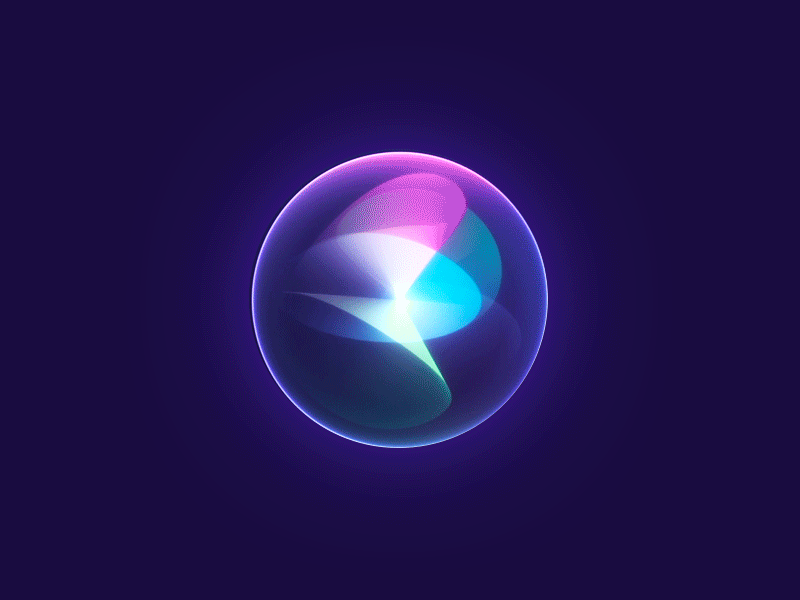- See Teleoperation
Test joystick in simulation
[3/9/24]
- Launch Gazebo
ros2 launch pontus_bringup odom_simulation.launch.py- Open another interactive terminal session in the running container
docker exec -it nekton /bin/bash- run remote control node
ros2 launch pontus_controller rc.launch.py auv:=sim
- To use
teleop_twist_keyboardinstead:
ros2 run teleop_twist_keyboard teleop_twist_keyboardTeleop_twist_keyboard Mappings
-
Directional Movement:
u/U: Move diagonally forward-lefti/I: Move forwardo/O: Move diagonally forward-rightj/J: Move left (strafe left if shift key is held)k/K: Stop movementl/L: Move right (strafe right if shift key is held)m/M: Move diagonally backward-left,/<: Move backward./>: Move diagonally backward-right
-
Vertical Movement:
t: Move up (+z)b: Move down (-z)
-
Speed Control:
q: Increase max speed by 10%z: Decrease max speed by 10%w: Increase only linear speed by 10%x: Decrease only linear speed by 10%e: Increase only angular speed by 10%c: Decrease only angular speed by 10%
Behavior
-
Default Speed Settings:
- Linear speed: 0.5
- Angular speed: 1.0
-
Key Press Handling:
- If any other key is pressed, the robot stops moving.
- The control loop continues to listen for keypresses until
CTRL-Cis pressed to quit the program.