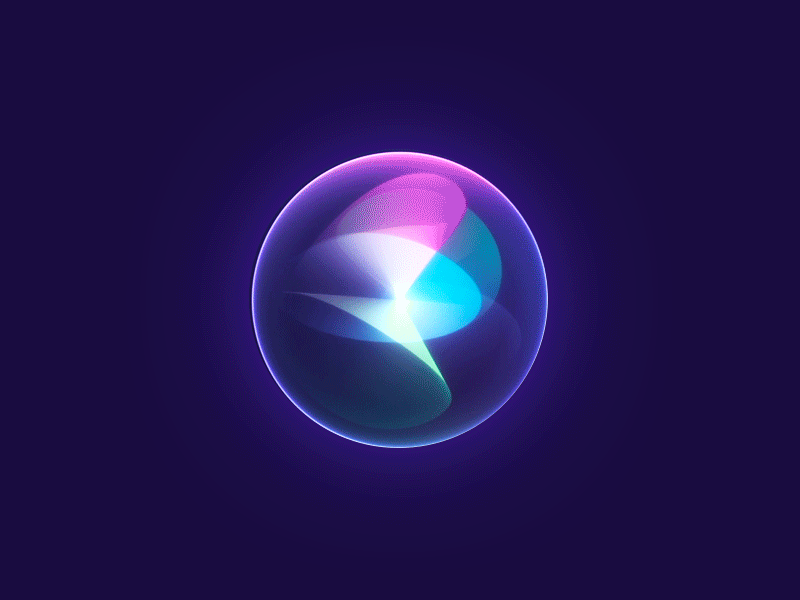Intro
Name Description CD Card detect * DO SPI data output (MISO) GND Ground SCK SPI clock VCC Voltage supply DI SPI data input (MOSI) CS Chip select
Arduino Example
Arduino Example
When you start the simulation, Wokwi creates a FAT16 file system and attaches it to the microSD card. By default, Wokwi copies all your project files into the microSD card.
SD Card Pin Arduino Uno Pin SCK 13 DO (MISO) 12 DI (MOSI) 11 CS 10 
# From https://wokwi.com/projects/310692660849410626 #include "SdFat.h" #define SPI_SPEED SD_SCK_MHZ(4) // SPI speed 4 MHz #define CS_PIN 10 SdFat sd; // create a sdFat object to interface with the SD card (FAT16/FAT32) void setup() { Serial.begin(115200); if (!sd.begin(CS_PIN, SPI_SPEED)) { // Initialize SD card if (sd.card()->errorCode()) { Serial.println("SD initialization failed."); } else if (sd.vol()->fatType() == 0) { Serial.println("Can't find a valid FAT16/FAT32 partition."); } else { Serial.println("Can't determine error type"); } return; } Serial.println("Files on card:"); Serial.println(" Size Name"); // Print files with their size (recursively) sd.ls(LS_R | LS_SIZE); } void loop() { }